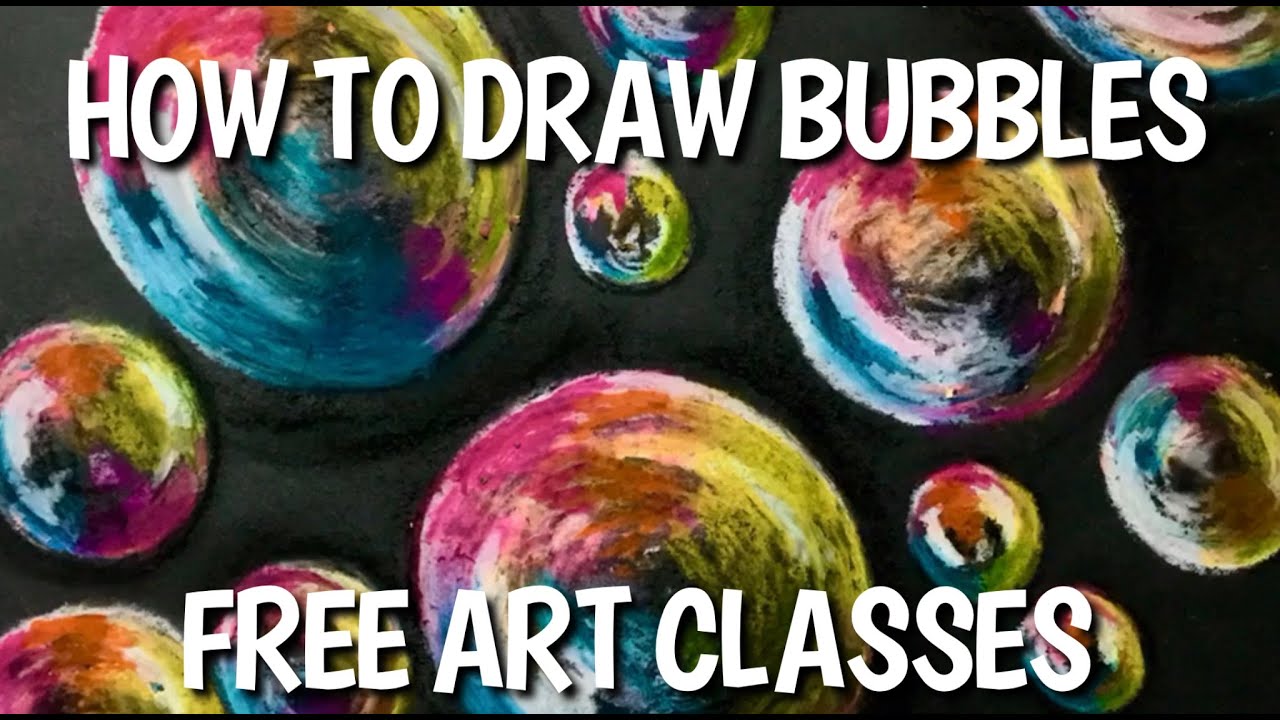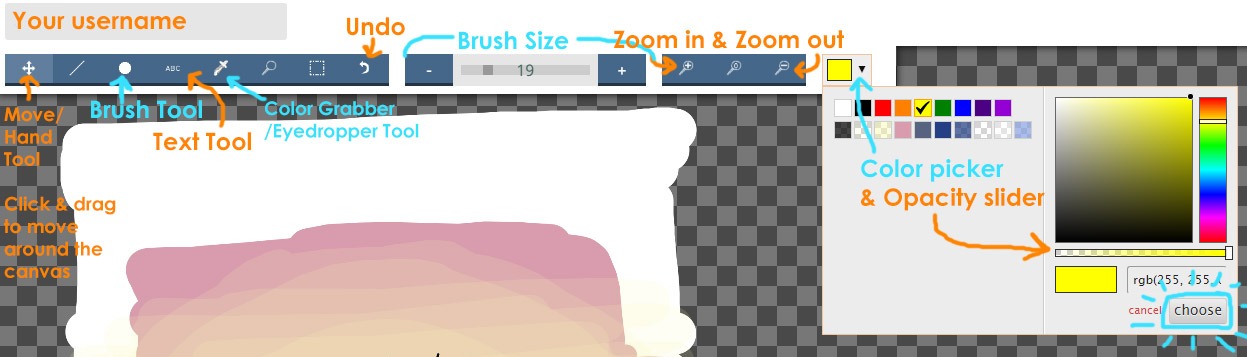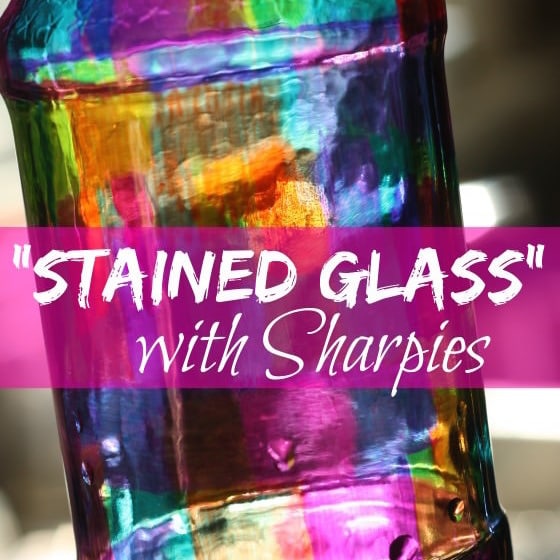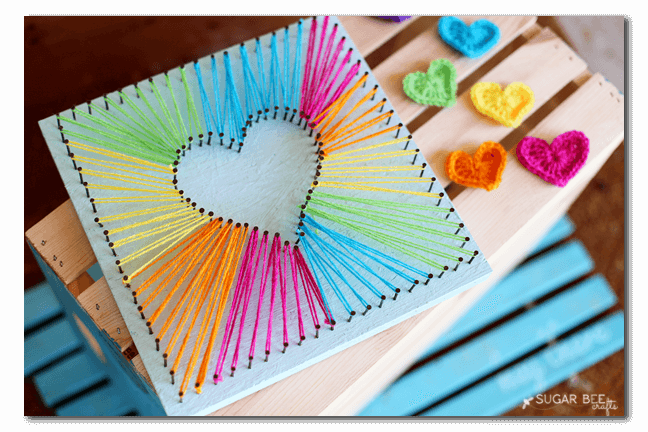Thank you for joining on April 26th!

Pictured rocks by resident volunteer Connie Geston
Danielle Bordenave is continuing our Zoom rock painting party for our community to find a creative outlet, relax, and hang out!
We use acrylic paint, sharpe pens, paint pens, toothpicks, and waterproof spray, most of which is available at Carpinteria Valley Lumber.
Remember when finding and hiding rocks:
- Please do not hide rocks if you are sick
- Wipe painted rocks down with clorox wipes before hiding and after finding
- Do not touch your face
- Use hand sanitizer after handling rocks
- When you return home, wash your hands
- Enjoy the outdoors but maintain social distancing
To Use Zoom:
On Laptop/Desktop:
- You will need a microphone and preferably a webcam
- Most laptops have mics and webcams built in
- Download Zoom here
- Proceed through the Zoom installation, and you're ready to join the meeting!
- When you join, allow Zoom to use Computer Audio and your webcam
- If your mic isn't working, check your microphone settings at the bottom-left corner of the Zoom window. Make sure the correct mic device is selected
On Smartphone/Tablet:
- Download Zoom here
- Download through App Store if you have an iPhone or iPad
- Download through Google Play if you have an Android device
- Allow Zoom to access your phone's microphone and camera
- You're ready to join the meeting!